We use cookies to help provide you with the best possible online experience.
By using this site, you agree that we may store and access cookies on your device. Cookie policy.
Cookie settings.
Functional Cookies
Functional Cookies are enabled by default at all times so that we can save your preferences for cookie settings and ensure site works and delivers best experience.
3rd Party Cookies
This website uses Google Analytics to collect anonymous information such as the number of visitors to the site, and the most popular pages.
Keeping this cookie enabled helps us to improve our website.
The NHS App
Download the NHS App to access a range of NHS services online.
Use The NHS App
Owned and run by the NHS, the NHS App is a simple and secure way to access a range of NHS services on your smartphone or tablet.
Find out more and download the app
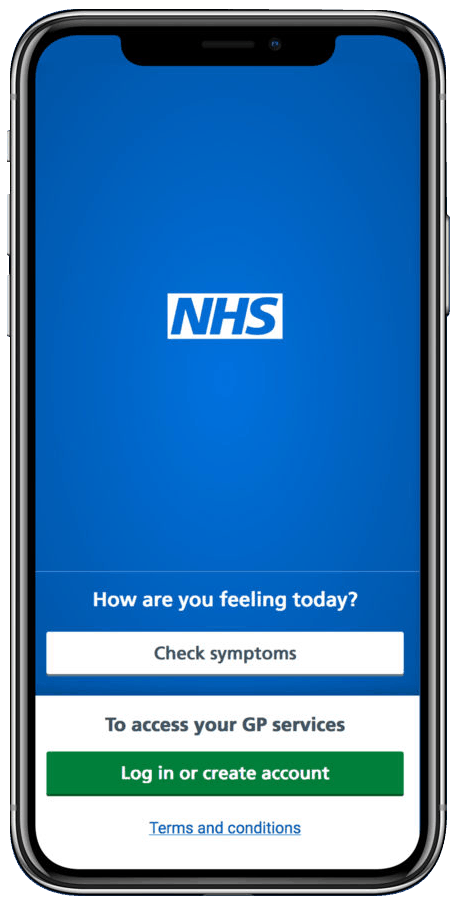
What The NHS App does
Use the NHS App to:
- get advice about coronavirus – get information about coronavirus and find out what to do if you think you have it
- order repeat prescriptions - see your available medicines, request a new repeat prescription and choose a pharmacy for your prescriptions to be sent to
- book appointments - search for, book and cancel appointments at your GP surgery, and see details of your upcoming and past appointments
- check your symptoms - search trusted NHS information and advice on hundreds of conditions and treatments, and get instant advice or medical help near you
- view your medical record - securely access your GP medical record, to see information like your allergies and your current and past medicines
- register your organ donation decision - choose to donate some or all of your organs and check your registered decision
- find out how the NHS uses your data - choose if data from your health records is shared for research and planning
Other services in the NHS App
If your GP surgery or hospital offers other services in the NHS App, you may be able to:
- message your GP surgery, doctor or health professional online
- consult a GP or health professional through an online form and get a reply
- access health services on behalf of someone you care for
- view your hospital and other healthcare appointments
- view useful links your doctor or health professional has shared with you
Keeping your data secure
After you download the app, you will need to set up an NHS login and prove who you are. The app then securely connects to information from your GP surgery.
If your device supports fingerprint detection or facial recognition, you can use it to log in to the NHS App each time, instead of using a password and security code.
Further Support
If you are not able to download the NHS App on your mobile or tablet device, you can access all the same services via your desktop computer or laptop by logging in through the NHS website.
For technical problems with your account, you can find support in the NHS login help centre.
We also offer monthly support sessions that our registered patients can attend to assist you with getting setup or any gerneral queries you may have about the NHS app.
